HOW IT WORKS
MyL!VE App™ is an innovative smart phone application that allows users to stream videos of any event they are witnessing live to any news station, organization or social media site of their choice. The app puts breaking news and events directly in the hands of the public.
QUICK START APP VIDEO
The My L!VE App™ allows you to stream live to social media and other media outlets straight from your smart phone.
To Begin – Launch My Live App
License Agreement
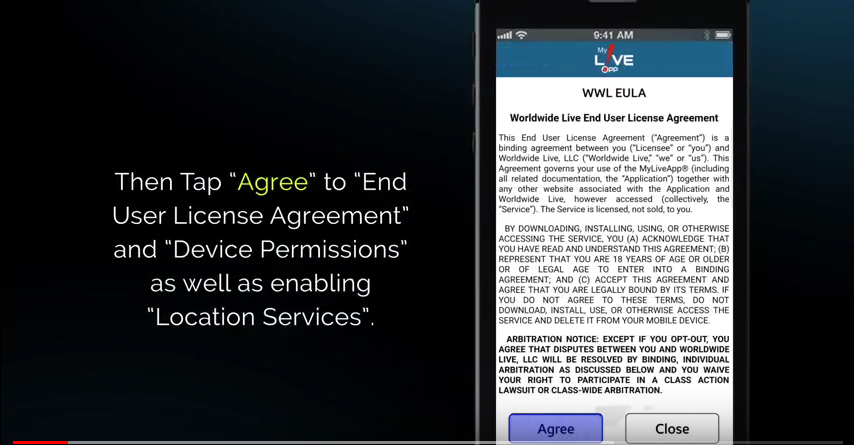
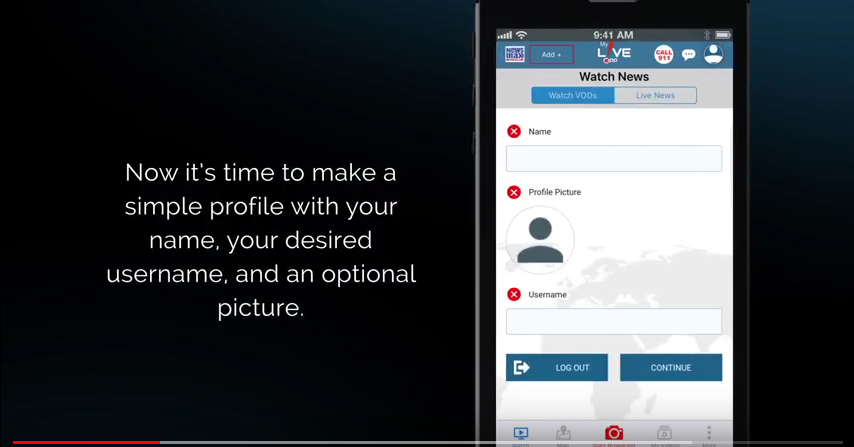
Profile
News Organizations
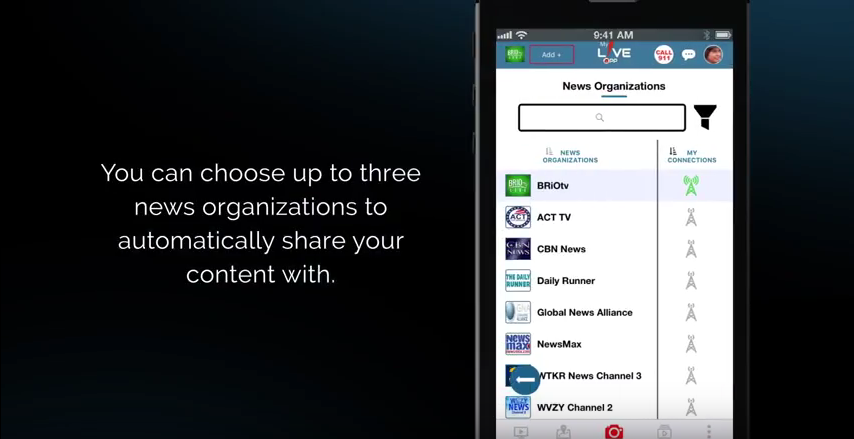
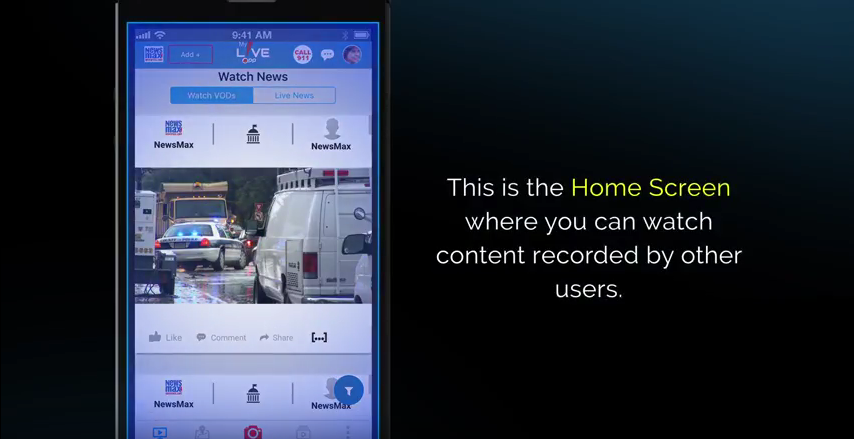
Home Screen
Call-911
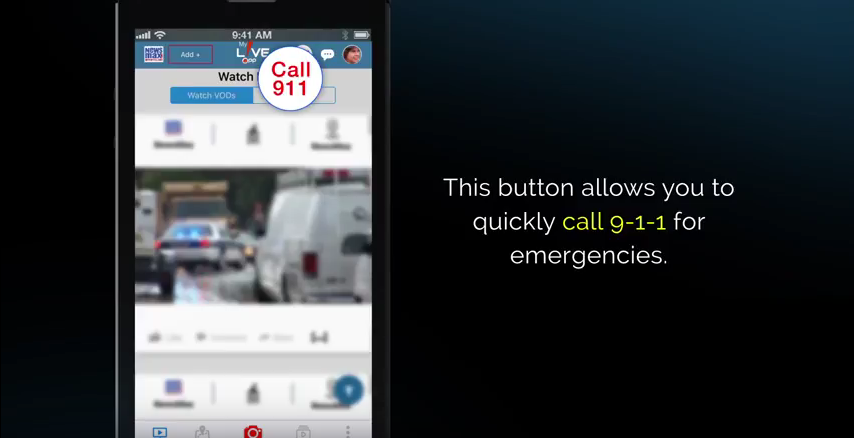
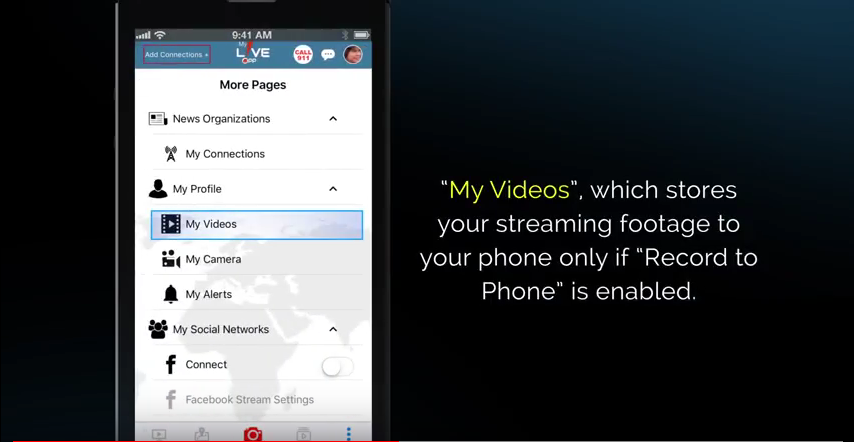
My Videos
Camera Settings
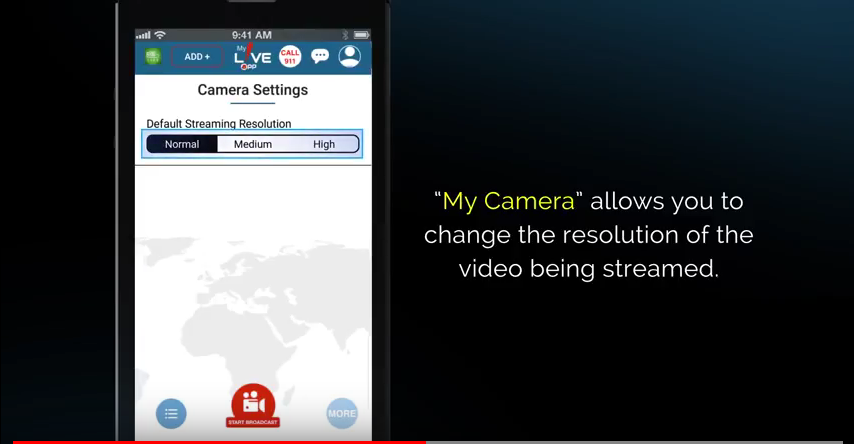
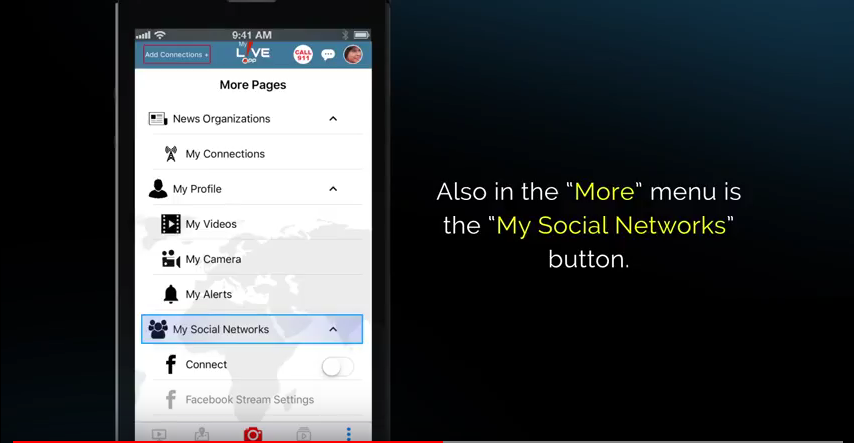
My Social Networks
Also in the “More” menu is the “My Social Networks” button.
Stream to Social Account
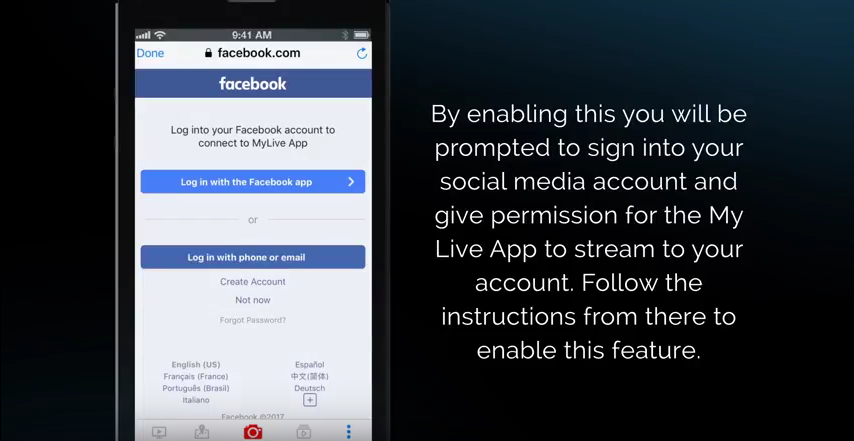
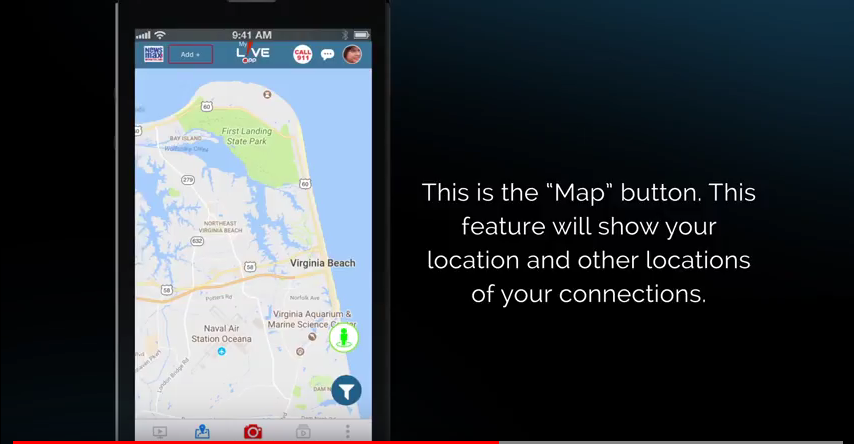
Map
Start Broadcast

Live Streaming News Broadcast
Once your device is rotated, you will be prompted to select a news type. Before you select your news type and start your broadcast, you have the chance to choose whether to save to your phone and or change the resolution of your streaming once more.
Other buttons on screen allow you to – Add notes to your stream,
Turn flash on and off,
And switch from back facing camera to front facing camera.
These buttons can be hidden by tapping on the gears button in the lower right corner.
In the top right corner is the chat feature which allows you to select a News organization to communicate to while you are live streaming. A number will appear in the speech bubble if you have a message notification.


Streaming Live
Automatically Saved
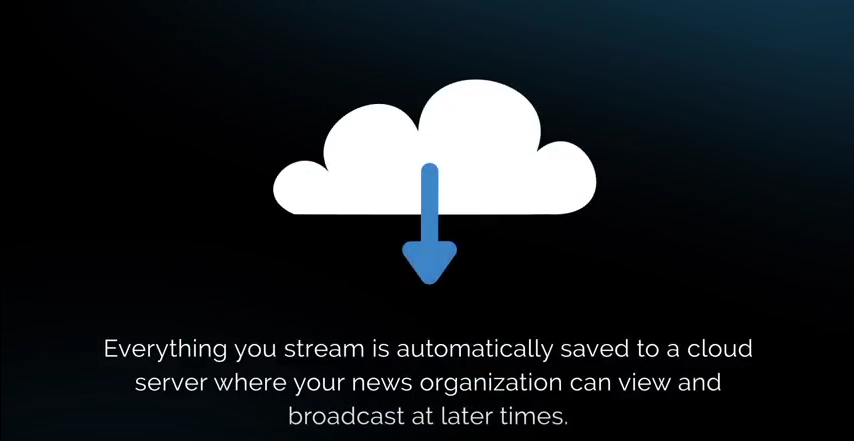





You are now ready to stream live.
Please refer to the My Live App Help for more detailed procedures.
Thank you for using My Live App.
